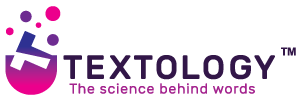The Internet is a great way to expand your potential market and exponentially grow your business. There’s just one catch – language barrier. Without the option to localize your visitors’ experience you’re losing a lot of ground – pages using only English are just a 27% piece of the global market pie. This means that almost 3/4 of the market is closed for you, if your website doesn’t go multilingual. So how should you make sure that your website is easy to translate? Read the text below to get the answer.
Constructing a translation-friendly website
First, you must ask yourself a very important question – will your page be regularly updated/changed or will it remain mostly unchanged after its conception? If it’s the latter, you’ll have more freedom with its construction, as it will only need one translation process. Just remember not to make it overly complicated as it’ll affect translation time. But if your page will be the subject of many changes and updates, you’ll need to keep it simple and concentrate more on it being appealing to directories and search engines. In this case, it is best to construct it through PHP development, as it enables it to update all the languages simultaneously (if done right, of course) and restore content in a simple way (if there’s any problem with the update), saving you a lot of time and money. However, you should keep in mind that changing your site too ‘dynamically’ will prevent search engines from spotting it. Websites with regular content updates should also have as few as possible drop-down menus and not many subpages. To make your site more browse friendly and increase its traffic, you can register separate domain names for each language and then ask your service provider to clone or create a mirror of the main one for them. If you think about expanding into Asian part of the Web, it might be a good idea to register a translated name with only Asian characters.
Graphics and different languages
To keep your page clear and consistent, all the graphics should be placed in a separate directory. It’s also good to keep indications of graphics with texts for translation.
While designing your Web page try to place as much text next to graphics as you possibly can – placing it on the graphics themselves makes translation harder, especially in the case of JPEGs and GIFs. These types of graphics with texts will have to be redone, which is not only very time-consuming but will most probably degrade the quality of the original image. It’ll be way easier if you’d provide your translator with graphics done in Corel Draw, PSD or Illustrator format and just archive the original images.
You must also remember to leave enough space for text expands (e.g. in German language). To speed up the process of translation, supply your translator with a list of fonts used on your site (especially those used in graphics), as matching fonts to designs can be very time-consuming.

Keep your content translation-friendly
Here’s a simple rule – keep your content as transparent as you can. Everything should be easy to understand, for expressing yourself in a convoluted way is a straight road to mistranslations and misinterpretations. For example, using overly complicated sentences in a manual might have very dire consequences. Mistranslated content will also affect your company’s professional image. Here are some easy steps to transform your content into something way more translation-friendly:
- Identify your audience – the way you write your texts should be aimed at your target demographic. E.g. you can’t use technical jargon while writing for the so-called average Joe. If you have trouble getting your message nice and clean, ask someone else to double-check it for you.
- Use short sentences – a lot of writers have a tendency to overly extend sentences, packing them with mostly redundant words and making them very long, convoluted and, in many cases, really devoid of proper sense – just like this one (and probably many more in this text). Keeping the sentences short is helpful in making your message translation-friendly. Just stick to one idea per sentence, throw out all the superfluous words (e.g. ‘very’, ‘rather’, ‘really’, etc.) and omit everything non-essential to the main message. This will help you get your message through without any ambiguity.
- Use consistent terms – if you use different words to describe the same concepts and things throughout your texts, you’ll not only hinder their readability, but also rob your translators of the translation software benefits, making their work harder.
- Don’t use idioms and sayings – they rarely have equivalents in other languages and only hinder translations. If you really want to include them, provide your translator with your intended interpretation, so he/she can swap it for something appropriate from the other language.
- Proofread – giving your texts to proofread by someone else is a great way to eliminate small errors and possible reading hindrances, as the authors have a tendency to gloss over their own mistakes.
Language files and where to find them
Almost every site on the Web is constructed using a content management system (CMS) which enables you to easily design websites with varied layouts and find attached language files, using them to create multilingual sites. Presently the most popular CMS is WordPress. It has three language file formats – .pot, .po and .mo. The first one enables the creation of a new translation, the second contains information from the themes and plug-ins and the third is generated after the translation is complete. The most important ones are those with .po extension. Here’s how to extract them:
- Log into your FTP client and open the wp-content folder
- Search for all the .po extended files in sub-folders wp-content/languages/themes and (…)/plug-ins
- Download them using suitable software (e.g. FileZilla)
After you get them all, simply send them to your translator and wait for localization. After the translating part is completed, just upload those new files back to the server. Always remember to check their names as they must have the correct nomenclature. For example, files in English version should end with -en_GB.po, like this: wololo-en_GB.po.
To know the difference between translation and localization read our blog.
What is the best way to translate your website?
Although free online translating tools (like Google Translate) are very tempting, they all still have a very important flaw – most of the time their context is way off, as it is often only implied and not explicitly stated. A good example of this are signs in Asian languages (e.g. Chinese) which English translations are… lacking to say the least. So the best way to get your content in the most accurate way in other languages (especially if it’s targeted for a specific audience) is to hire a professional human translation expert.
If you are wondering how to translate a business webpage, check our previous post.
Summary
Having your website translated from one language to another can be a real chore if it wasn’t designed with this in mind. So if you want your website to reach as many people as it possibly can, keep in mind those few shown here rules – this will really speed up the translation of its contents.
If you care about the professional translation of your website, please contact our translation agency. We will adapt your website in a way that will suit your particular audience in their specific locale.
Find out more about website translation and localisation services provided by TEXTOLOGY.